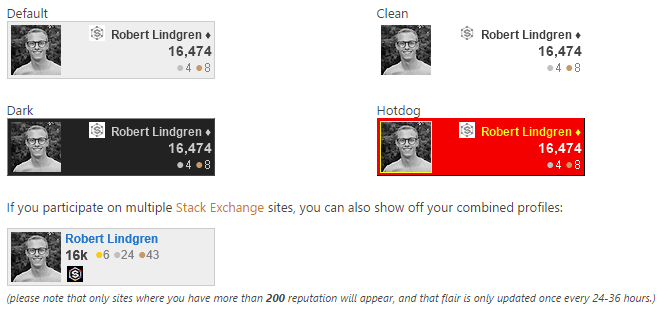I awant to use the dark theme in my flair. However, when I am changing the default theme to dark using ?theme=dark the profile picture on the flair goes missing.
What could be causing this and how do I overcome this to use the dark theme?
Please find the below screenshot:
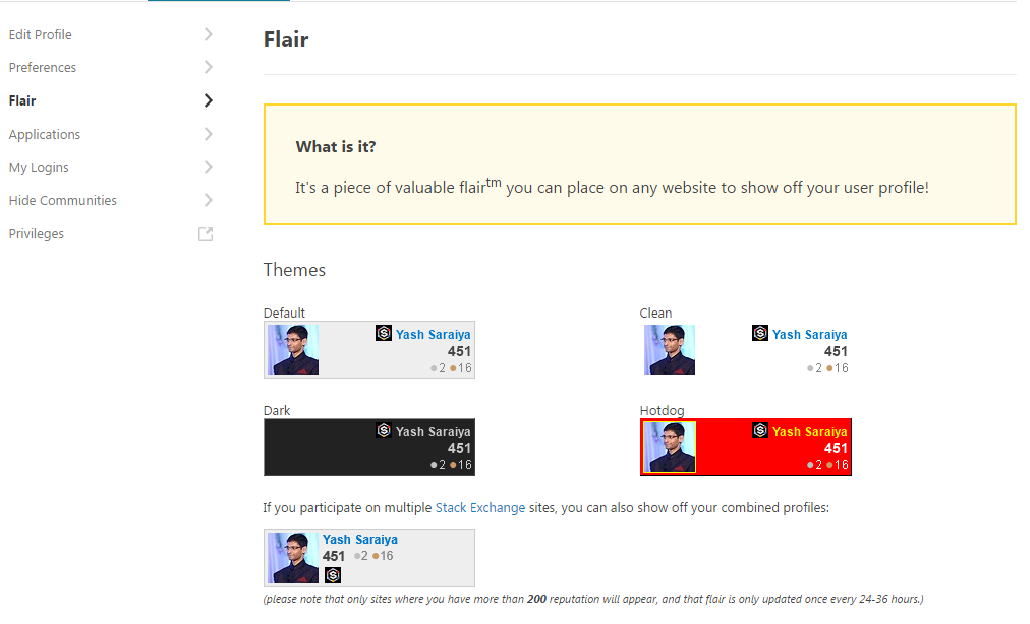
NOTE: This is not the case with other themes.